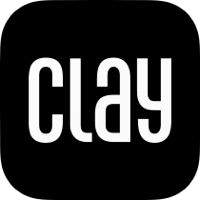Clay
A Model Context Protocol (MCP) server for Clay (clay.earth). Search your email, calendar, Twitter / X, Linkedin, iMessage, Facebook, and WhatsApp contacts. Take notes, set reminders, and more. Examples "Who in my network works at Google as a Product Manager?" "Who is John Smith?" "Add a new contact named Jane Doe, who is a Designer at Figma." "Save a note for John Smith: 'Follow up about the Q2 report.'" "Create a group called 'Investors 2025.'"
What is Clay?
Clay is a Model Context Protocol (MCP) server that allows users to search and manage their contacts across various platforms such as email, calendar, Twitter, LinkedIn, iMessage, Facebook, and WhatsApp. It enables users to take notes, set reminders, and perform various contact-related tasks.
How to use Clay?
To use Clay, you can either log into Clay and generate an API key via Smithery for quick setup or manually install it by editing the configuration file in the Claude Desktop app. Once set up, you can interact with the server to manage your contacts and notes.
Key features of Clay?
- Contact Search: Find contacts by job title, company, or keywords.
- Interaction Search: Retrieve past interactions based on criteria.
- Contact Statistics: Get numerical statistics related to contacts.
- Detailed Contact Info: Access comprehensive information for contacts.
- Add New Contact: Create new contacts with detailed information.
- Add Contact Note: Create notes associated with contacts.
- Retrieve Groups: Get user-defined groups or lists.
- Create New Group: Create and manage groups.
- Retrieve Notes and Events: Fetch notes and scheduled events.
Use cases of Clay?
- Searching for contacts based on job roles or companies.
- Keeping track of interactions with contacts over time.
- Organizing contacts into groups for better management.
- Setting reminders and notes for follow-ups with contacts.
FAQ from Clay?
- Can Clay search across multiple platforms?
Yes! Clay can search your contacts across email, calendar, and social media platforms.
- Is there a demo available?
A demo video is coming soon, but you can explore the features through the provided documentation.
- How do I install Clay?
You can install Clay via Smithery for a quick setup or manually by editing the configuration file in the Claude Desktop app.
Clay MCP Server
A simple Model Context Protocol (MCP) server for Clay.
Demo Video
Coming soon!
Getting Started
Via Smithery (fastest)
- Click here to log into Clay and generate your Clay API key.
- Visit Clay's Smithery page and enter your Clay API key under "Installation".
- Under Claude > NPM, copy the NPM command and run it in your terminal.
Manual installation
- Edit your
claude_desktop_config.json(in the Claude Desktop app, go to Preferences > Developer > Edit Config) - Add the Clay MCP server as below:
{
"mcpServers": {
"clay-mcp": {
"command": "npx",
"args": ["@clayhq/clay-mcp@latest"],
"env": {
"CLAY_API_KEY": "YOUR_CLAY_API_KEY"
}
}
}
}
Features
- Contact Search: Find contacts by job title, company, location, or specific keywords.
- Interaction Search: Retrieve past interactions based on various criteria.
- Contact Statistics: Obtain numerical statistics and percentages related to your contacts.
- Detailed Contact Info: Access comprehensive information for a specific contact by ID.
- Add New Contact: Create new contacts with details like name, phone, email, and more.
- Add Contact Note: Create a note associated with a specific contact.
- Retrieve Groups: Get all user-defined groups or lists.
- Create New Group: Create a new group or list.
- Update Group: Update a group's title or modify its members.
- Retrieve Notes: Get notes created within a specified date range.
- Retrieve Events: Fetch meetings and events scheduled within a specified date range.
Examples
- "Who in my network works at Google as a Product Manager?"
- "Who have I emailed the most this year?"
- "How many of my contacts are based in New York?"
- "Who is John Smith?"
- "Add a new contact named Jane Doe, who is a Designer at Figma."
- "Save a note for John Smith: 'Follow up about the Q2 report.'"
- "Create a group called 'Investors 2025.'"
- "Add Jane Doe and John Smith to the Investors 2025 group."
- "What notes did I take last week?"
- "What meetings do I have scheduled for tomorrow?"
More information
Learn more and reach out at the Clay Library.