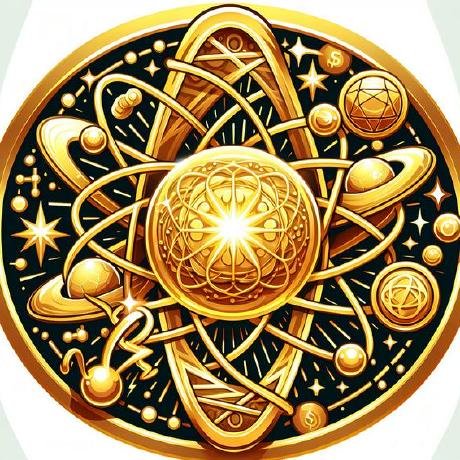what is edu_data_mcp_server?
edu_data_mcp_server is a server application designed to manage and process educational data efficiently.
how to use edu_data_mcp_server?
To use edu_data_mcp_server, clone the repository from GitHub, configure the server settings, and run the server to start processing educational data.
key features of edu_data_mcp_server?
- Efficient management of educational data
- Support for various data processing tasks
- Easy integration with other educational tools and platforms
use cases of edu_data_mcp_server?
- Managing student records and performance data.
- Processing educational assessments and feedback.
- Integrating with learning management systems for data analysis.
FAQ from edu_data_mcp_server?
- What kind of data can edu_data_mcp_server handle?
edu_data_mcp_server can handle various types of educational data including student records, assessments, and performance metrics.
- Is edu_data_mcp_server open source?
Yes! edu_data_mcp_server is open source and available under the MIT license.
- How can I contribute to edu_data_mcp_server?
You can contribute by submitting issues, feature requests, or pull requests on the GitHub repository.
Education Data MCP Server
This repository contains an MCP (Model Context Protocol) server that provides access to the Urban Institute's Education Data API. The server is designed to be used with Claude to enable easy access to education data.
Repository Structure
education-data-package-r/: The original R package for accessing the Education Data API (for reference)src/: The MCP server source codebuild/: The compiled MCP server
About the Education Data API
The Urban Institute's Education Data API provides access to a wide range of education data, including:
- School and district enrollment data
- College and university data
- Assessment data
- Financial data
- And much more
The API is organized by levels (schools, school-districts, college-university), sources (ccd, ipeds, crdc, etc.), and topics (enrollment, directory, finance, etc.).
Features
- Retrieve detailed education data via the
get_education_datatool - Retrieve aggregated education data via the
get_education_data_summarytool - Browse available endpoints via resources
Installation
-
Clone this repository:
git clone https://github.com/yourusername/edu-data-mcp-server.git cd edu-data-mcp-server -
Install dependencies:
npm install -
Build the server:
npm run build -
Make the server available for npx:
npm link
Configuring the MCP Server
To use this MCP server with Claude, you need to add it to your MCP settings configuration file.
For Claude Desktop App (macOS)
Edit ~/Library/Application Support/Claude/claude_desktop_config.json:
{
"mcpServers": {
"edu-data": {
"command": "npx",
"args": ["edu-data-mcp-server"],
"disabled": false,
"alwaysAllow": []
}
}
}
For Claude in VSCode
Edit /home/codespace/.vscode-remote/data/User/globalStorage/rooveterinaryinc.roo-cline/settings/cline_mcp_settings.json:
{
"mcpServers": {
"edu-data": {
"command": "npx",
"args": ["edu-data-mcp-server"],
"disabled": false,
"alwaysAllow": []
}
}
}
Available Tools
get_education_data
Retrieves detailed education data from the API.
Parameters:
level(required): API data level to query (e.g., 'schools', 'school-districts', 'college-university')source(required): API data source to query (e.g., 'ccd', 'ipeds', 'crdc')topic(required): API data topic to query (e.g., 'enrollment', 'directory')subtopic(optional): List of grouping parameters (e.g., ['race', 'sex'])filters(optional): Query filters (e.g., {year: 2008, grade: [9,10,11,12]})add_labels(optional): Add variable labels when applicable (default: false)limit(optional): Limit the number of results (default: 100)
Example:
{
"level": "schools",
"source": "ccd",
"topic": "enrollment",
"subtopic": ["race", "sex"],
"filters": {
"year": 2008,
"grade": [9, 10, 11, 12]
},
"add_labels": true,
"limit": 50
}
get_education_data_summary
Retrieves aggregated education data from the API.
Parameters:
level(required): API data level to querysource(required): API data source to querytopic(required): API data topic to querysubtopic(optional): Additional parameters (only applicable to certain endpoints)stat(required): Summary statistic to calculate (e.g., 'sum', 'avg', 'count', 'median')var(required): Variable to be summarizedby(required): Variables to group results byfilters(optional): Query filters
Example:
{
"level": "schools",
"source": "ccd",
"topic": "enrollment",
"stat": "sum",
"var": "enrollment",
"by": ["fips"],
"filters": {
"fips": [6, 7, 8],
"year": [2004, 2005]
}
}
Available Resources
The server provides resources for browsing available endpoints:
edu-data://endpoints/{level}/{source}/{topic}: Information about a specific education data endpoint
Example Usage with Claude
Once the MCP server is configured, you can use it with Claude to access education data:
Can you show me the enrollment data for high schools in California for 2020?
Claude can then use the MCP server to retrieve and analyze the data:
use_mcp_tool
server_name: edu-data
tool_name: get_education_data
arguments: {
"level": "schools",
"source": "ccd",
"topic": "enrollment",
"filters": {
"year": 2020,
"fips": 6,
"grade": [9, 10, 11, 12]
},
"limit": 10
}
Development
To run the server directly:
npm start
To run the server in watch mode during development:
npm run watch
To inspect the server's capabilities:
npm run inspector
To run the server using npx:
npx edu-data-mcp-server
License
MIT