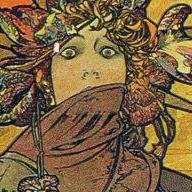
Aleph-10: Vector Memory MCP Server
Vector Memory MCP Server - An MCP server with vector-based memory storage capabilities
what is Aleph-10?
Aleph-10 is a Model Context Protocol (MCP) server that combines weather data services with vector-based memory storage capabilities, allowing users to retrieve weather information and manage semantic memory through vector embeddings.
how to use Aleph-10?
To use Aleph-10, clone the repository, install dependencies, configure environment variables, build the project, and run the server. You can then access various weather and memory tools through the server.
key features of Aleph-10?
- Weather Information: Get weather alerts and forecasts using the National Weather Service API.
- Vector Memory: Store and retrieve information using semantic search.
- Multiple Embedding Options: Support for both cloud-based (Google Gemini) and local (Ollama) embedding providers.
- Metadata Support: Add and filter by metadata for efficient memory management.
use cases of Aleph-10?
- Retrieving real-time weather alerts for specific locations.
- Storing and managing semantic memory for applications requiring context-aware information retrieval.
- Utilizing vector embeddings for advanced search capabilities in various applications.
FAQ from Aleph-10?
- Can Aleph-10 handle multiple embedding providers?
Yes! Aleph-10 supports both Google Gemini and Ollama for vector embeddings.
- Is there a specific Node.js version required?
Yes, Node.js 18.x or higher is required to run Aleph-10.
- How can I get weather forecasts?
You can use the
get-forecasttool by providing the latitude and longitude of the desired location.
Aleph-10: Vector Memory MCP Server
Aleph-10 is a Model Context Protocol (MCP) server that combines weather data services with vector-based memory storage. This project provides tools for retrieving weather information and managing semantic memory through vector embeddings.
Features
- Weather Information: Get weather alerts and forecasts using the National Weather Service API
- Vector Memory: Store and retrieve information using semantic search
- Multiple Embedding Options: Support for both cloud-based (Google Gemini) and local (Ollama) embedding providers
- Metadata Support: Add and filter by metadata for efficient memory management
Getting Started
Prerequisites
- Node.js 18.x or higher
- pnpm package manager
Installation
- Clone the repository
git clone https://github.com/yourusername/aleph-10.git
cd aleph-10
- Install dependencies
pnpm install
- Configure environment variables (create a
.envfile in the project root)
EMBEDDING_PROVIDER=gemini
GEMINI_API_KEY=your_gemini_api_key
VECTOR_DB_PATH=./data/vector_db
LOG_LEVEL=info
- Build the project
pnpm build
- Run the server
node build/index.js
Usage
The server implements the Model Context Protocol and provides the following tools:
Weather Tools
-
get-alerts: Get weather alerts for a specific US state
- Parameters:
state(two-letter state code)
- Parameters:
-
get-forecast: Get weather forecast for a location
- Parameters:
latitudeandlongitude
- Parameters:
Memory Tools
-
memory-store: Store information in the vector database
- Parameters:
text(content to store),metadata(optional associated data)
- Parameters:
-
memory-retrieve: Find semantically similar information
- Parameters:
query(search text),limit(max results),filters(metadata filters)
- Parameters:
-
memory-update: Update existing memory entries
- Parameters:
id(memory ID),text(new content),metadata(updated metadata)
- Parameters:
-
memory-delete: Remove entries from the database
- Parameters:
id(memory ID to delete)
- Parameters:
-
memory-stats: Get statistics about the memory store
- Parameters: none
Configuration
The following environment variables can be configured:
| Variable | Description | Default |
|---|---|---|
EMBEDDING_PROVIDER | Provider for vector embeddings (gemini or ollama) | gemini |
GEMINI_API_KEY | API key for Google Gemini | - |
OLLAMA_BASE_URL | Base URL for Ollama API | http://localhost:11434 |
VECTOR_DB_PATH | Storage location for vector database | ./data/vector_db |
LOG_LEVEL | Logging verbosity | info |
Development
Project Structure
The project follows a modular structure:
aleph-10/
├── src/ # Source code
│ ├── index.ts # Main application entry point
│ ├── weather/ # Weather service module
│ ├── memory/ # Memory management module
│ ├── utils/ # Shared utilities
│ └── types/ # TypeScript type definitions
├── tests/ # Test files
└── vitest.config.ts # Vitest configuration
Running Tests
The project uses Vitest for testing. Run tests with:
# Run tests once
pnpm test
# Run tests in watch mode during development
pnpm test:watch
# Run tests with UI (optional)
pnpm test:ui
Building
pnpm build
License
This project is licensed under the ISC License.
Acknowledgments
- Model Context Protocol
- National Weather Service API
- Vitest - Next generation testing framework






