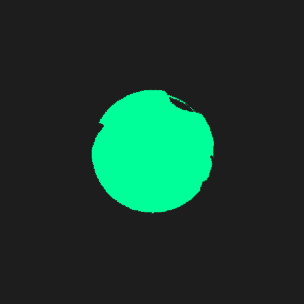
Indian Railway MCP
MCP server for Indian Railway data. Search trains, check seat availability, get live statuses, delay info, station/train codes, and more — all via a simple Claude Desktop integration.
what is Indian Railway MCP?
Indian Railway MCP is a server that provides access to Indian Railway data, allowing users to search for trains, check seat availability, get live statuses, delay information, and retrieve station/train codes through a simple integration with Claude Desktop.
how to use Indian Railway MCP?
To use the Indian Railway MCP, you need to integrate it with Claude Desktop by modifying the configuration settings to access the remote MCP server. After setting it up, you can use various tools to interact with the railway data.
key features of Indian Railway MCP?
- Search for available trains between two stations on a given date.
- Check seat availability for specific trains, including fare and class information.
- Fetch detailed information about specific trains, including routes and schedules.
- Get live running status of trains, including delays and expected arrivals.
- Retrieve average delay information for specific trains at each station.
- Access live train schedule information for specific railway stations.
- Find station codes by station names and train codes by train names.
use cases of Indian Railway MCP?
- Planning travel by checking train availability and schedules.
- Monitoring live train statuses for timely updates on delays.
- Finding specific train and station codes for booking and inquiries.
FAQ from Indian Railway MCP?
- Can I use Indian Railway MCP for all Indian trains?
Yes! Indian Railway MCP provides data for all trains operated by Indian Railways.
- Is there a cost to use Indian Railway MCP?
No, Indian Railway MCP is free to use for everyone.
- How accurate is the information provided by Indian Railway MCP?
The information is sourced from Indian Railways and is updated regularly to ensure accuracy.
Indian Railway MCP
Installation & Claude Desktop Integration
Access the remote MCP server from Claude Desktop
-
Open Claude Desktop and go to:
Settings→Developer→Edit Config -
Replace/Add the config content with:
{
"mcpServers": {
"cloudflare": {
"command": "npx",
"args": [
"mcp-remote",
"https://railway-mcp.amithv.workers.dev/sse"
]
}
}
}
- Restart Claude Desktop.
The tools will be available in Claude.
Available Tools
Below are the available tools exposed by this MCP server, with a sample response for each. (Order: search, seat, train info, live status, delay, station code, train code)
1. Search-trains
- Description: Searches for available trains between two stations on a given date.
- Sample response:
TRAINS FROM ERS TO SBC (20250415) Train Name Departure Arrival Duration Classes Days --------------------------------------------------------------------------------- 12677 YPR SAMPARK KRANTI ERS 06:45 → SBC 20:30 13h45m 2A,3A,SL SMTWTFS 16525 ISLAND EXPRESS ERS 09:00 → SBC 23:55 14h55m 2A,3A,SL SMTWTFS ...
2. Get-seat-availability
- Description: Checks seat availability for a train between two stations on upcoming dates, including fare and class information.
- Sample response:
SEAT AVAILABILITY: 12617 MANGALA LDWEEP EXP Route: ERS → NZM | Quota: GN Available Classes and Fares: 2A: ₹2450 3A: ₹1700 SL: ₹650 Date | Class | Status ----------------------------- 2025-04-16 | 2A | AVAILABLE 2 | 3A | WL 5 | SL | AVAILABLE 10 ----------------------------- ...
3. Get-train-info
- Description: Fetches detailed information about a specific Indian Railways train, including its route and schedule.
- Sample response:
TRAIN 12617 MANGALA LDWEEP EXP (Superfast) Route: ERS-NZM Runs: SMTWTFS | Classes: 2A,3A,SL | Zone: SR Pantry Available | Booking: 120 days in advance COACH POSITION: EOG-SLR-2A-3A-3A-SLR SCHEDULE: Stn Station Name Dist Arr Dep Platform Halt -------------------------------------------------------------- ERS Ernakulam Jn 0 Origin 10:00 1 - MAJN Mangalore Jn 400 14:00 14:10 2 10 ... NZM Hazrat Nizamuddin 2760 13:15 Terminus 5 -
4. Get-train-live-status
- Description: Fetches the current live running status of a specific train, including location, delays, and expected arrivals.
- Sample response:
LIVE STATUS: Train 12617 on 2025-04-15 Stn Name Dist Platform Arrival Departure ------------------------------------------------------------------- 1. Ernakulam Jn 0 PF:1 10:00 (On-time) 10:00 (On-time) 2. Mangalore Jn 400 PF:2 14:00 (14:05) 14:10 (14:15) ... 25. Hazrat Nizamuddin 2760 PF:5 13:20 (13:25) TERMINUS
5. Get-train-delay-info
- Description: Retrieves average delay information for a specific train at each station for a specified time period.
- Sample response:
TRAIN 12617 MANGALA LDWEEP EXP (Superfast) Route: ERS-NZM | Runs: SMTWTFS Classes: 2A,3A,SL | Zone: SR DELAY STATISTICS (Period: Last Month) Station Code Avg Delay (mins) -------------------------------------- Ernakulam Jn ERS 2 Mangalore Jn MAJN 5 ... Hazrat Nizamuddin NZM 10
6. Get-live-station-info
- Description: Retrieves live train schedule information for a specific Indian Railway station.
- Sample response:
TRAINS AT NDLS STATION 12002 BHOPAL SHTBDI (NDLS-BPL) PF:1 A:06:00/D:06:10 [Arr:On-time/Dep:On-time] --- 12952 MUMBAI RAJDHANI (NDLS-BCT) PF:3 A:16:25/D:16:35 [Arr:+10/Dep:+10] --- ...
7. Get-station-code
- Description: Finds station code(s) by station name(s). Supports multiple names, variations, and case-insensitive matching.
- Sample response:
Station search results: New Delhi: NDLS Trivandrum: TVC Matching 'Delhi': New Delhi: NDLS Old Delhi: DLI ...
8. Get-train-code
- Description: Finds train code (number) by train name. Supports multiple train names, variations, and case-insensitive matching.
- Sample response:
Train search results: Rajdhani Express: 12951 Shatabdi Express: 12001 Matching 'Rajdhani': 12951: Mumbai Rajdhani 12952: Delhi Rajdhani ...
Each tool returns a formatted text response suitable for direct use in Claude or other MCP-compatible clients.






